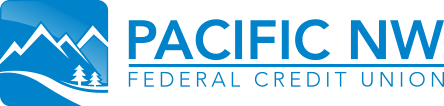PNWFCU Blog »
Financial Growth
6 Important Tips to Avoid Overdrafts and Fees
Sep. 16, 2022
As your financial partner for life, PNWFCU® encourages responsible money management to help you achieve your long-term financial goals. Here are six tips that may help you avoid overdrafts. You can also review more financial tools here.
1. Track Your Spending
Before making a purchase, check your balance online or with our mobile app. Don’t forget to account for pending charges or checks that haven’t cleared your account. Use our Money Management tool inside online banking to set a budget and track your goals so that you don’t overspend.
2. Sign Up for Overdraft From Your Savings Account or Credit Card
If you don’t already have it, set up an overdraft protection plan to automatically transfer funds from other accounts to your checking account to avoid an overdraft.
3. Don’t Forget About Automatic Payments
If you have regular electronic transfers, such as rent, mortgage payments or utility bills, make sure you know how much and on what day they will be debited from your account.
4. Sign Up for Direct Deposit
Direct deposit is a free service that PNWFCU offers our members. Having your paycheck automatically deposited into your checking account helps ensure you will have funds to cover the costs of your purchases. Establishing an emergency savings account and regularly depositing funds can also help cover unexpected expenses.
5. Sign Up for Free Email and Text Alerts in Online Banking
The convenient email and text alerts help you keep in touch with your finances. You’ll automatically receive an email or text when your balance goes below an amount you specify. You can also sign up for fee alerts (when a fee has been charged) in Money Management, so you will know if you have been charged for an overdraft or other fee.
6. Track Debit and Credit Card Purchases With Card Center
Use our handy Card Center features to get an alert each time your debit and credit card is used. You can also restrict spending.
Questions? Call or text us at 503-256-5858 or email us if you have any questions about your account or how to set up any of these services.